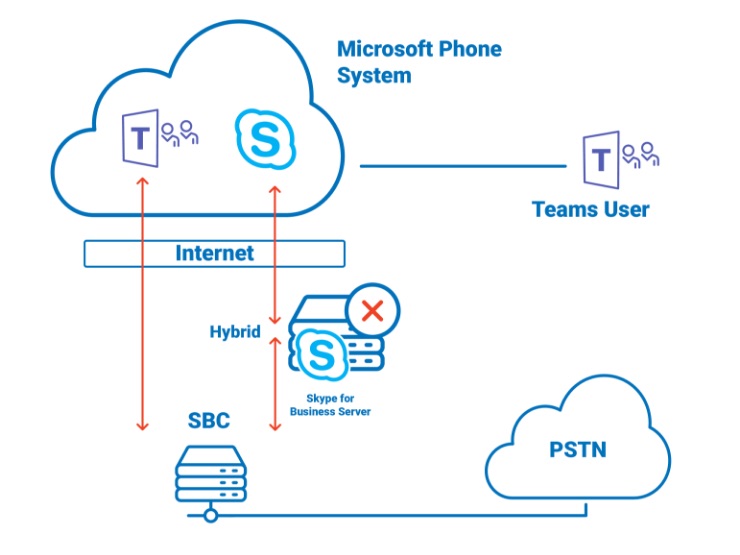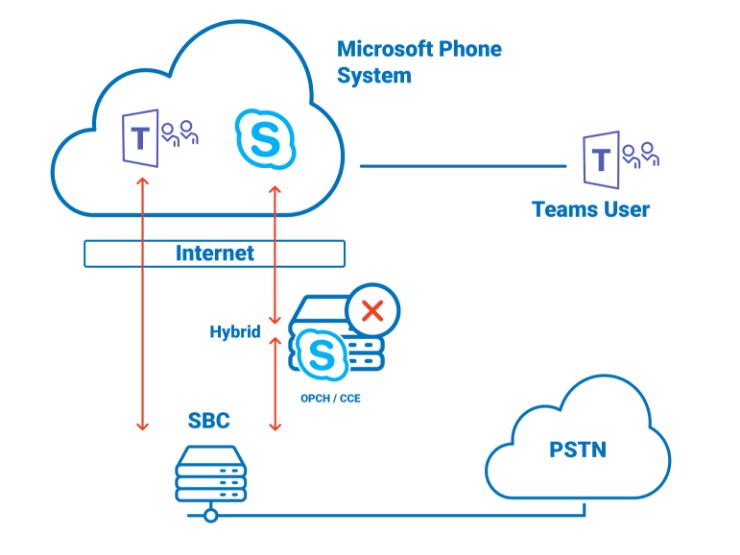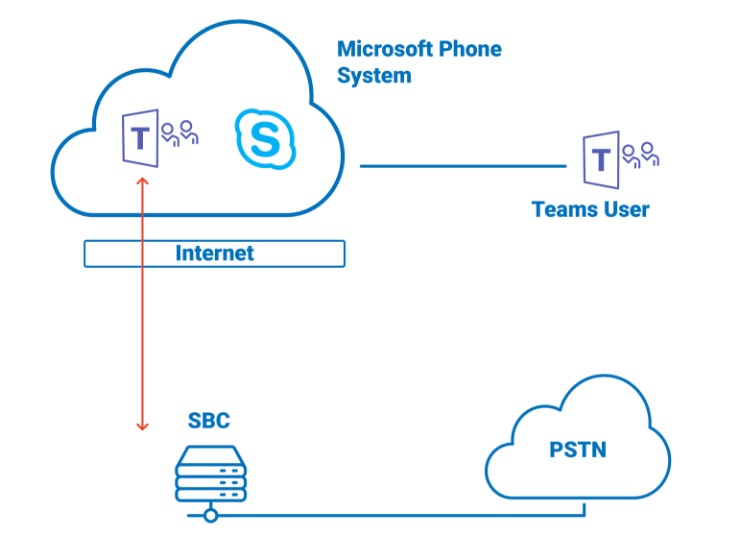-
Featured services
2026 Global AI Report: A Playbook for AI Leaders
Why AI strategy is your business strategy: The acceleration toward an AI-native state. Explore executive insights from AI leaders.
Access the playbook -
Services
View all services and productsLeverage our capabilities to accelerate your business transformation.
-
Services
Enterprise Networking
-
Services
Cloud
-
Services
Consulting
-
-
Services
Data and Analytics
-
Services
Infrastructure Solutions
-
Services
Global Data Centers
-
Services
CX and Digital Products
-
Services
Application Services
-
-
Services
Digital Workplace
-
Services
Business Process Services
-
Services
Generative AI
-
Services
Cybersecurity
-
Services
Enterprise Application Platforms
![]()
Accelerate outcomes with agentic AI
Optimize workflows and get results with NTT DATA's Smart AI AgentTM Ecosystem
Create your roadmap -
-
-
Insights
Insights
Recent Insights
-
The Future of Networking in 2025 and Beyond
-
Using the cloud to cut costs needs the right approach
When organizations focus on transformation, a move to the cloud can deliver cost savings – but they often need expert advice to help them along their journey
-
Make zero trust security work for your organization
Make zero trust security work for your organization across hybrid work environments.
-
-
![]()
2026 Global AI Report: A Playbook for AI Leaders
Why AI strategy is your business strategy: The acceleration toward an AI-native state. Explore executive insights from AI leaders.
Access the playbook -
-
Discover how we accelerate your business transformation
-
About us
CLIENT STORIES
-
Liantis
Over time, Liantis – an established HR company in Belgium – had built up data islands and isolated solutions as part of their legacy system.
-
Randstad
We ensured that Randstad’s migration to Genesys Cloud CX had no impact on availability, ensuring an exceptional user experience for clients and talent.
-
-
CLIENT STORIES
-
Liantis
Over time, Liantis – an established HR company in Belgium – had built up data islands and isolated solutions as part of their legacy system.
-
Randstad
We ensured that Randstad’s migration to Genesys Cloud CX had no impact on availability, ensuring an exceptional user experience for clients and talent.
-
![]()
2026 Global AI Report: A Playbook for AI Leaders
Why AI strategy is your business strategy: The acceleration toward an AI-native state. Explore executive insights from AI leaders.
Access the playbook -
- Careers
Three scenarios for your journey to Microsoft Teams direct routing
26 May 2021

Topics in this article
Of course, every journey is unique. Every organization starts from a different place and has different requirements. You might currently have an on-premises deployment of Skype for Business Server 2015/2019, or use Office 365 Skype for Business Online, or else use a mix of both (hybrid). You may also have deployments of cloud connector edition (CCE) or use Microsoft calling plans.
Let’s simplify the possibilities
These options can be confusing, so we’ll simplify this by looking at three main scenarios:
- Your users are all using Skype for Business 2015/2019 server (on-premises) and use enterprise voice (EV) via on-premises PSTN connectivity.
- Users are using Skype for Business 2015/2019 server in a hybrid configuration with Skype for Business Online using On-Premises Call Handling (OPCH) or Skype for Business Cloud Connector Edition (CCE) via on-premises PSTN connectivity.
- Users are using Skype for Business Online only with Enterprise Voice using Microsoft calling plans.
This may seem straightforward, but what if you also need to retain a connection to your local PBX estate? Or add support for contact center or analog endpoints?
To answer these questions, you first need to ensure that the Session Border Controllers (SBCs) are qualified to be used for Microsoft Teams Direct Routing. You can find these here.
In addition, you also need to ensure the necessary Office 365 licensing is in place for E1, E3 or E5 with Phone system to use Microsoft Teams Direct Routing.
Let’s look at each scenario in more detail and go through the steps necessary to move to Microsoft Teams Direct Routing.
Scenario One: Moving to Microsoft Teams Direct Routing from Skype for Business Server On-Premises
If you’re currently in this scenario and have qualified SBCs, then it’s a case of pairing up the existing on-premises SBCs with Microsoft Teams and moving users online, then assigning the correct Teams coexistence mode and policy.
High-level steps:
- move to hybrid with Skype for Business online and move users
- pair existing on-premises SBCs with Microsoft Teams
- assign Teams coexistence and upgrade modes
- create Microsoft Teams Voice Routing and route calls for Microsoft Teams users. All other calls go to/from Skype for Business on-premises remaining users
- use SBCs to support interop between contact center, analog devices and the legacy PBX estate during the migration to Microsoft Teams
- decommission the on-premises Skype for Business servers
Scenario Two: Moving to Microsoft Teams Direct Routing from Skype for Business Hybrid OPCH/CCE
For scenario 2, users are already on Skype for Business Online but are using on-premises PSTN connectivity via On Premises Call handling (OPCH) or CCE.
High-level steps:
- pair existing on-premises qualified SBCs with Microsoft Teams
- assign Teams coexistence and upgrade modes
- create Microsoft Teams Voice Routing, and route calls for Teams users. All other calls go to/from remaining Skype for Business on-premise/CCE users
- use SBCs to support interop between contact center, analog devices and the legacy PBX estate during the migration to Microsoft Teams
- decommission the on-premises Skype for Business servers/CCE
*Note CCE can’t be deployed alongside Skype for Business on-premises, so this isn’t a supported scenario to consider
Scenario Three: Moving to Microsoft Teams Direct Routing from Skype for Business Online with Calling Plan
For scenario 3, users are already using Skype for Business Online with Microsoft Calling Plans for PSTN connectivity. Bring your own (BYO) PSTN connectivity does currently not exist. Hence, there is no calling flexibility in countries currently not supported by Microsoft.
High-level steps:
- introduce on premises qualified SBCs with Microsoft Teams for calling plan flexibility in countries Microsoft doesn’t support. Or those that may be regulated, i.e. India
- assign Teams coexistence and upgrade modes
- create Microsoft Teams Voice Routing, and route calls for Teams users
- Skype for Business Online users can still use calling plan
- use SBCs to support interop between contact center, analog devices and the legacy PBX estate during the migration to Microsoft Teams
- Teams users can use a combination of Microsoft Calling Plan and BYO PSTN connectivity. These can be used together; they are not mutually exclusive)
Options for SBCs, PSTN connectivity locations, and coexistence modes
Of course, the options for where to locate the SBCs can be a difficult decision. It will depend on your specific requirements. There may be compelling reasons to keep them on your environment. These could include to supporting legacy PBX estates, regulated countries, analog endpoints or contractual PSTN connectivity.
Assuming that none of this is the case, the SBCs and PSTN connectivity can be anywhere these days. Especially when using SIP trunks. This opens the world of hosted direct routing where SBCs are located in our data centers with our calling plans.
Coexistence modes currently include: Islands mode, Skype for Business with Teams collaboration, Skype for Business with Teams collaboration and meetings, Teams only mode, and Skype for Business only mode.
Prerequisites
The above-listed steps will help you with the technical deployment of Microsoft Teams Direct Routing. It’s essential to note that there are several planning, design and configuration steps you need to complete as prerequisites before starting to implement.
These include infrastructure requirements, licensing, network and firewall configuration, tenant level administration, quality of service, and media flow design to name a few. They are essential elements you must consider when moving to Microsoft Teams Direct Routing.
And then, of course, there’s the whole non-technical side of the deployment. This is all about ensuring that your users properly adopt and correctly use the new technology and its new features.
As more of our clients are turning to Microsoft Teams as their chosen communication and collaboration platform, the adoption of Direct Routing has – over just the past year alone - expanded significantly. During Ignite 2021, Microsoft announced their commitment to creating best in class and modern calling experiences, showcasing the importance of voice communication to both strengthen connections, and establish new ones. as referenced